Step 1. Create your LinkedIn profile:
Go to the LinkedIn sign up page https://www.linkedin.com. Insert your first name, last name, email address and a password you'll use.
Note: You must use your true name when creating a profile. Company names and pseudonyms are not allowed.
Click "Join LinkedIn." and complete any additional steps.
Step 2. Add LinkedIn to your WeChat account
Select "Me"
Select "Settings"
Select "General"
Select "Features"
Select "LinkedIn", select "Account settings", and then link "add your LinkedIn account" by selecting "already have LinkedIn account".



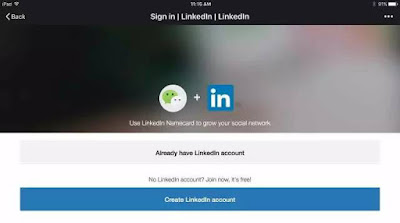
what if LinkedIn doesn`t show up in the 'Features' section?
ReplyDeleteThis is my question as well. There's a Facebook link but no LinkedIn in Wechat Features....
ReplyDeletesame problem here
ReplyDeletesame..
ReplyDeleteIf your version is not English or Chinese wechat, you will not have this features...
ReplyDeleteMy version is English and it doesn't show up
ReplyDeleteWhat do you understand by the word LinkedIn Account? The main reason why I bring this topic on the LinkedIn account is that they are people do not know what or heard about LinkedIn yet. Quickly, I want to tell you what the LinkedIn account is in the article below.
ReplyDeleteSame problem
ReplyDelete