"Chats"、"Contacts"、"Discover"、"Me", at the bottom of the screen.
In this sessions, you can see the information bars containing the messages. Click one information bar, a chat box will appear and it is for users to send all kinds of messages.
The logo at the left means sending a voice message. And the two logos at the right respectively mean "emoji" and "additional functions"(like sending pictures, sights, locations and contact cards, having a video chatting and sending favorites). Back to Chats session, at the upper right corner, there is a "+".
Contacts
All your Wechat friends will be listed here. Above the list there are "New Friend", "Saved Groups", "Tags", "Official Accounts". Here the following will specially introduce "New Friend" and "Official Accounts".
"New Friend": It is directly related to your phone contacts and will automatically recommend potential friends in your phone contacts who have already signed up Wechat. In addition, it is also allowed to search other Wechat friends through their Wechat ID or phone number.
"Official Accounts":All the Official Accounts you have subscribed are here.
Discover
In this session, you can see some functions like Moments, Scan QR Code and so on.
Me
This session contains personal information, "My Posts"(All the information you posted in your Moments), "Favorites" ,"Wallet" and "Settings".
In the following, I want to briefly introduce several attractive functions of WeChat.
1. Voice Call in Group Chat
It is a supremely helpful function for online meeting.
Once a group chat is created, just click the "video call" and select the members you want to chat with, and then click the "Start" to chat with them.
Tips:
1) When voice calling,those uninvited are unable to be informed of voice call unless they get invited by someone in the voice call list.
2) It is suggested during the online meeting those who don't need to speak turn off the speaker (click the "Mute"), which can avoid the noise.
2.Red Packet
When users want to transfer a number of money to other users, the "Red Packet" fuction wins more affection than the "Transfer" one. Just click "+"in the chat box to do it.
Tip:
If you want to use this function, it is a must for you to bind your WeChat with your bank card. You can finish this in "Wallet" function, "Me" session.
3.Official Accounts
The most populous and powerful function of WeChat must go to the official accounts that provides all kinds of information like "WeChat". Most official account will upload some interesting articles regularly for users and bring a lot of convenience in our life.
Normally, there are three ways to subscribe an official account. Just take "WeChat" as an example.
1) Directly search the name of the official account in the search bar
2) When reading the articles sent from your friends, you can find the blue name of "WeChat" below the title. Click the blue part, and then subscribe.
3) Press the photo with QR for a while, and then click the "Extract QR code"
4. Moment
In the session of Discover, click "Moments" and then you can find the posts from your friends about all aspects, a little similar to Instagram.
Just click the camera logo on the upper right to share your fantastic moment!

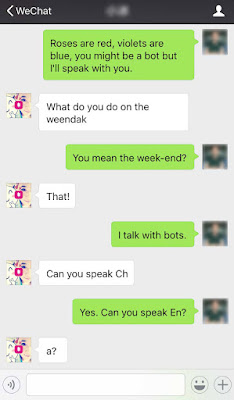


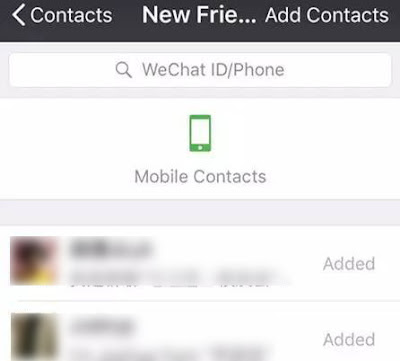









No comments:
Post a Comment