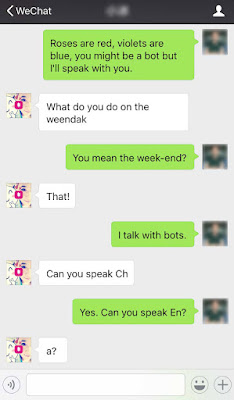Although the WeChat Wallet function has brought to users great convenience, there're also risks. It somehow makes it easy for frauds to access to your WeChat account and take money from your 'Wallet', even the money you deposit in the bank!
To avoid risks, some important things you need to keep in mind when using WeChat Wallet (or Alipay and other online payment options).
Check strangers'identities
Be cautious when adding strangers to your contact list, as it increases the risk that your bank account can be hacked and wiped clean. Defrauders can also steal your name and profile picture, and then add your friends using a fake account. You will never find out, because you're blocked. So warn your friends if the fake "you" intend to borrow money from them.
Change your pin regularly
Change your pin as frequently as possible, especially if you are using your wallet account regularly. Avoid using birthdays, names, and other personal indicators.
Thursday, March 2, 2017
Saturday, February 11, 2017
The Benefits of WeChat Pay
1. Transfer of account
Go to bank to transfer of account is one of the most painful things you need to do?
Sometimes it's not a large account to transfer, but you still need to go to bank. It's so annoying! But if you have Wechat, to transfer account you just need to use your finger!
Input how much do you wanna transfer, and then input the password. It's done! So easy and convenient!
2. Recharge your telephone number
And then you can input your telephone number and choose how much you want to recharge. That's a very easy way to recharge. You don't need to go to the Bussiness Hall of China Mobile or China Unicom anymore once you have the Wechat pay. You can do everything in your house.
Go to bank to transfer of account is one of the most painful things you need to do?
Sometimes it's not a large account to transfer, but you still need to go to bank. It's so annoying! But if you have Wechat, to transfer account you just need to use your finger!
Input how much do you wanna transfer, and then input the password. It's done! So easy and convenient!
2. Recharge your telephone number
And then you can input your telephone number and choose how much you want to recharge. That's a very easy way to recharge. You don't need to go to the Bussiness Hall of China Mobile or China Unicom anymore once you have the Wechat pay. You can do everything in your house.
Tuesday, February 7, 2017
How to Use Mobile Top Up on Wechat
Running out of credit on your mobile can be frustrating and inconvenient most of the time. Good news is that WeСhat Wallet allows you to top up your account at any time, provided you have Wi-Fi access or a friend to help you out. The process is very simple.
When you open your WeChat Wallet select 'Mobile Top Up', you will be redirected to the next screen where you enter the details.
You can now enter the phone number you need to top up. The icon on the far right allows you to select a phone number out of your contacts list. Then you need to select the amount you would like to top up your account with (note WeChat charges a small service fee).
After entering your password the money will be added to your mobile credit.
When you open your WeChat Wallet select 'Mobile Top Up', you will be redirected to the next screen where you enter the details.
You can now enter the phone number you need to top up. The icon on the far right allows you to select a phone number out of your contacts list. Then you need to select the amount you would like to top up your account with (note WeChat charges a small service fee).
After entering your password the money will be added to your mobile credit.
Monday, February 6, 2017
How to Send Red Packet in Wechat
The hongbao is a traditional gift in China, which literally translates as red envelope. Such envelopes contain money and are gifted to friends and relatives on festive occasions. WeChat expands the idea of hongbao and not only allows you to send a red envelope to an individual, but to create envelopes and send them into a group- just like a lottery.
1) When you open your WeChat Wallet select 'Red Packet'.
2) Then you have a choice of random amount or identical amount, depending if you want the receiving side to each get the same share out of the packet or an amount depending on their luck.
1) When you open your WeChat Wallet select 'Red Packet'.
2) Then you have a choice of random amount or identical amount, depending if you want the receiving side to each get the same share out of the packet or an amount depending on their luck.
Wednesday, February 1, 2017
How to Order a Taxi Using Your WeChat
Getting a taxi in the streets of Beijing can sometimes be quite challenging especially during late hours when taxis are in high demand. Here are step by step instructions on how to order a taxi using your phone! Note that this service requires talking to the driver over the phone and entering the address using Chinese characters.
Order Taxi
Start by selecting the function ‘order a taxi’
Identity Check
First notice the icon in top left corner. After clicking on it you will be directed through a quick identity check. Enter your mobile phone and wait for a code to be sent to your mobile phone.
Order Taxi
Start by selecting the function ‘order a taxi’
Identity Check
First notice the icon in top left corner. After clicking on it you will be directed through a quick identity check. Enter your mobile phone and wait for a code to be sent to your mobile phone.
Tuesday, January 31, 2017
How to Find Nearby New Friends in WeChat
Are you looking for a chat? Well the 'People Nearby' function serves just for this purpose. Find people, who are also feeling like chatting or just search for new friends. Before you start make sure your location services are on and that WeChat is allowed to use your location.
Where is it
In your 'Discover' tab on WeChat click on 'People Nearby'
Where is it
In your 'Discover' tab on WeChat click on 'People Nearby'
Saturday, January 28, 2017
How to Add Friends on WeChat
To begin adding friends in WeChat, start in the 「Contacts」 tab and press the icon at the top right. You can then add friends to WeChat via the following ways:
1) Search by your friend's WeChat ID or phone number.
2) Add from mobile contacts. You can see which friends are already using WeChat from your phone's mobile contacts then add them.
3) Add from social media networks, including Google and Linkedin.
4) Add via Friend Radar. Easily add friends who are in your immediate vicinity so that you don't have to waste time getting people's numbers.
1) Search by your friend's WeChat ID or phone number.
2) Add from mobile contacts. You can see which friends are already using WeChat from your phone's mobile contacts then add them.
3) Add from social media networks, including Google and Linkedin.
4) Add via Friend Radar. Easily add friends who are in your immediate vicinity so that you don't have to waste time getting people's numbers.
Wednesday, January 25, 2017
How to Buy Movie Tickets on Wechat with Discounts
WeChat helps you buy movie tickets with a discount, plus you choose the seats!
Living in China, most probably you are using WeChat app. It's an awesome tool to communicate and also to manage your finances. Linking your bank card to it allows you to trasfer money, top up your phone balance, hail a cab, buy plane and train tickets, purchase group discount goods, and even choose the seats for the next showing at the nearest cinema. All these treasures are hidden in a Wallet menu. If you were stopped by the language barrier before, cast you worries away! Keep reading this article. Let's try to choose the movie, venue, seat, and purchase the ticket!
Still don't have your WeChat Wallet set up? Check out our guide 'How to Set Up Wechat Payment'.
Tapping Movie Tickets, you access the partner app Wepiao, and start by selecting a movie name or a movie theater.
Living in China, most probably you are using WeChat app. It's an awesome tool to communicate and also to manage your finances. Linking your bank card to it allows you to trasfer money, top up your phone balance, hail a cab, buy plane and train tickets, purchase group discount goods, and even choose the seats for the next showing at the nearest cinema. All these treasures are hidden in a Wallet menu. If you were stopped by the language barrier before, cast you worries away! Keep reading this article. Let's try to choose the movie, venue, seat, and purchase the ticket!
Still don't have your WeChat Wallet set up? Check out our guide 'How to Set Up Wechat Payment'.
Tapping Movie Tickets, you access the partner app Wepiao, and start by selecting a movie name or a movie theater.
Tuesday, January 24, 2017
How to Add Linkedin to Your Wechat Account
Step 1. Create your LinkedIn profile:
Go to the LinkedIn sign up page https://www.linkedin.com. Insert your first name, last name, email address and a password you'll use.
Note: You must use your true name when creating a profile. Company names and pseudonyms are not allowed.
Click "Join LinkedIn." and complete any additional steps.
Step 2. Add LinkedIn to your WeChat account
Select "Me"
Select "Settings"
Go to the LinkedIn sign up page https://www.linkedin.com. Insert your first name, last name, email address and a password you'll use.
Note: You must use your true name when creating a profile. Company names and pseudonyms are not allowed.
Click "Join LinkedIn." and complete any additional steps.
Step 2. Add LinkedIn to your WeChat account
Select "Me"
Select "Settings"
Thursday, January 19, 2017
How to Turn Off WeChat Group Chat Notification
If you don't want the WeChat group interrupting you all the time, find the group function button on the topright.
Press the button, you'll come to "Chat info".
Scroll down, you'll find "mute notification".
Press the button on the right. This will allow you to continue receiving messages from others in the group without your phone vibrating or beeping.
Press the button, you'll come to "Chat info".
Scroll down, you'll find "mute notification".
Press the button on the right. This will allow you to continue receiving messages from others in the group without your phone vibrating or beeping.
Tuesday, January 17, 2017
How to Use Wechat to Transfer Money
Using the WeChat Payment, you can easily transfer money to your friends without any additional charges and even pay your rent by WeChat transfer to your landlord!
1. Press "Transfer" on the main Wallet options screen.
2. A menu should pop up from the bottom with two options; "Transfer to a Friend" lets you move the money to anyone in your WeChat contacts book; "Receive In-Person" lets you do the same to someone who’s there with you. In this case you will need to press "Transfer to a friend".
3. Tapping the first option will take you to your address book, with those you have talked to most recently placed towards the top (in the future the names at the top will be those you have sent money to recently). Tap the name of the person you want to send to, or tap "Open Contacts" to select from your address book.
1. Press "Transfer" on the main Wallet options screen.
2. A menu should pop up from the bottom with two options; "Transfer to a Friend" lets you move the money to anyone in your WeChat contacts book; "Receive In-Person" lets you do the same to someone who’s there with you. In this case you will need to press "Transfer to a friend".
3. Tapping the first option will take you to your address book, with those you have talked to most recently placed towards the top (in the future the names at the top will be those you have sent money to recently). Tap the name of the person you want to send to, or tap "Open Contacts" to select from your address book.
Sunday, January 15, 2017
How to Set Up Wechat Payment
WeChat payment is now available for foreigners using major Chinese banks.
In the past, WeChat payment required a bank account created with Chinese ID. This blocked you from all the benefits of Chinese O2O spree. Now you can sign up WeChat payment with a bank account you created with your passport.
1. Add your card
In your "Me" section there is the option "Wallet".
If you don't see "Wallet" in this section, you need to update your WeChat to the latest version.
Once you click it the "Wallet" menu will open
Click on this icon:
Set up a six-digit code as your payment password.
Enter your full name and bank card number then press the "Next".
In the past, WeChat payment required a bank account created with Chinese ID. This blocked you from all the benefits of Chinese O2O spree. Now you can sign up WeChat payment with a bank account you created with your passport.
1. Add your card
In your "Me" section there is the option "Wallet".
If you don't see "Wallet" in this section, you need to update your WeChat to the latest version.
Once you click it the "Wallet" menu will open
Click on this icon:
And then to "Add a card" and follow the procedure.
Enter your full name and bank card number then press the "Next".
Labels:
quick pay,
wechat discount,
wechat payment,
wechat wallet
Saturday, January 14, 2017
How to Create a Wechat Account
WeChat is an alternative messaging program that lets you talk, text, and video chat with other users without having to pay for minutes. All WeChat requires is an active internet connection.
Here's a step by step guide for how to create a WeChat account.
Create a WeChat account
You can download the WeChat app for free from the App Store (iOS devices) or Google Play (Android devices), and signing up for your account will only take a moment.
1. Install the WeChat app
You can quickly find WeChat by searching for it in the App Store or Google Play. WeChat is free to install and use, though you may be charged by your carrier for data usage.
2. Launch the app
Once you've installed WeChat, open it from your Home screen.
Here's a step by step guide for how to create a WeChat account.
Create a WeChat account
You can download the WeChat app for free from the App Store (iOS devices) or Google Play (Android devices), and signing up for your account will only take a moment.
1. Install the WeChat app
You can quickly find WeChat by searching for it in the App Store or Google Play. WeChat is free to install and use, though you may be charged by your carrier for data usage.
2. Launch the app
Once you've installed WeChat, open it from your Home screen.
Thursday, January 12, 2017
What is WeChat Mini Programs and How to Use it?
WeChat has come to pervade almost every aspect of our lives, from social exchanges, information subscription to mobile payment. However, it seems that WeChat may not settle for that.
On January 9th, 2017. WeChat officially launched its new service "Mini Program" and thrilled the entire Chinese internet world. Some even call it "killer of APPs".
What is Mini Programs?
Mini Programs, actually, are Apps built within WeChat. Users no longer need to download APPs from App Store and install them in the telephone, but can get access to them only via “one tap” in WeChat.
Advantages and disadvantages
How to start Mini Programs?
First of all, Please UPDATE your WeChat to the latest version! The 6.5.3 version is for both IOS and Android.
Now, they are two ways to get access to these programs.
On January 9th, 2017. WeChat officially launched its new service "Mini Program" and thrilled the entire Chinese internet world. Some even call it "killer of APPs".
What is Mini Programs?
Mini Programs, actually, are Apps built within WeChat. Users no longer need to download APPs from App Store and install them in the telephone, but can get access to them only via “one tap” in WeChat.
Advantages and disadvantages
- Available anytime and anywhere
- Neither installation nor uninstallation required
- Cannot shared in WeChat Moments but chats
- Now cannot support Alipay but only WeChat pay
How to start Mini Programs?
First of all, Please UPDATE your WeChat to the latest version! The 6.5.3 version is for both IOS and Android.
Now, they are two ways to get access to these programs.
Wednesday, January 11, 2017
How to Transfer File from WeChat to PC
You are still relying on a USB to transfer the file from your smart phone to your PC? The iTunes is too complicated and keeps you waiting on reading your files on your lovely iPhone? All you need is to send our a PDF file to your friend?
Come on. Life is too short to remove a USB safely.
WeChat File Transfer is your life saver!
Just like a friend, File Transfer is the feature you can add as a contact to your WeChat account. Click on the search box, and input "File Transfer".
Come on. Life is too short to remove a USB safely.
WeChat File Transfer is your life saver!
Just like a friend, File Transfer is the feature you can add as a contact to your WeChat account. Click on the search box, and input "File Transfer".
Tuesday, January 10, 2017
How to Block People on WeChat
If you don't want to receive any messages from a particular person (like say, an ex, soon-to-be ex or I'm-not-about-it-yet ex), you can Block them – they won't even know that you've done it (we won't tell if you don't). If you change your mind, the process is completely reversible too!
How to Block a Person in WeChat
How to Block a Person in WeChat
Monday, January 9, 2017
How to Create a WeChat Group Chat
For the socialites, families or just friends, WeChat Group Chat is perfect for chatting to everyone you want to talk to at the same time. Add up to 100 contacts in your WeChat Group Chat and spread the word!
How to Add Group Chat on WeChat
1. Tap “+”, Tap Group Chat
How to Add Group Chat on WeChat
1. Tap “+”, Tap Group Chat
Sunday, January 8, 2017
How to Use WeChat on PC and Mac
Take your WeChat experience to a whole new level with Web WeChat.
5 top cool things about Web WeChat:
1. Chat on a bigger screen
2. Multi-task easily while chatting and working/studying/whatever
3. Works on any computer's browser
4. Works with any phone that has WeChat
5. Transfer files from your phone to computer and vice versa
Mac users can also have the WeChat for Mac app which can be found in the Mac App store.
The WeChat fun has been extended to iPad users. You can download WeChat onto your iPad and stay logged in on both your phone and iPad so you can enjoy chatting across all your devices.
5 top cool things about Web WeChat:
1. Chat on a bigger screen
2. Multi-task easily while chatting and working/studying/whatever
3. Works on any computer's browser
4. Works with any phone that has WeChat
5. Transfer files from your phone to computer and vice versa
Mac users can also have the WeChat for Mac app which can be found in the Mac App store.
The WeChat fun has been extended to iPad users. You can download WeChat onto your iPad and stay logged in on both your phone and iPad so you can enjoy chatting across all your devices.
Labels:
web wechat,
web wechat ipad,
web wechat mac,
wechat on windows
Saturday, January 7, 2017
How to Use Wechat Wallet for Foreigners
Nonnatives are pretty much as welcome to utilize these capacities as Chinese individuals, in spite of the fact that they will require a Chinese bank card. Furthermore, in spite of the fact that the set-up procedure is in English (if you downloaded the English-dialect rendition of WeChat), a sensible handle of Chinese is needed for more unpredictable capacities.
(Note: this article speaks the truth needing WeChat Wallet, after which you can utilize it to book taxis, buy cinema tickets and buy gathering rebates for suppers)
Here's the manner by which to interface your bank card to your WeChat account; the screenshots are taken from the iPhone adaptation, yet the Android version ought to be much the same.
1.Open WeChat.
2.Press the "Me" catch at the base of the screen, then tap the "Wallet" alternative.
(Note: this article speaks the truth needing WeChat Wallet, after which you can utilize it to book taxis, buy cinema tickets and buy gathering rebates for suppers)
Here's the manner by which to interface your bank card to your WeChat account; the screenshots are taken from the iPhone adaptation, yet the Android version ought to be much the same.
1.Open WeChat.
2.Press the "Me" catch at the base of the screen, then tap the "Wallet" alternative.
Friday, January 6, 2017
How to Use Chats and Subscribe an Official Account in WeChat
Open Wechat, and it is easy to find four sessions,
"Chats"、"Contacts"、"Discover"、"Me", at the bottom of the screen.
Chats
In this sessions, you can see the information bars containing the messages. Click one information bar, a chat box will appear and it is for users to send all kinds of messages.
The logo at the left means sending a voice message. And the two logos at the right respectively mean "emoji" and "additional functions"(like sending pictures, sights, locations and contact cards, having a video chatting and sending favorites). Back to Chats session, at the upper right corner, there is a "+".
Above the information bar, the search bar, which is robust and powerful, is really a good helper for users to search articles, moments and official accounts.
"Chats"、"Contacts"、"Discover"、"Me", at the bottom of the screen.
In this sessions, you can see the information bars containing the messages. Click one information bar, a chat box will appear and it is for users to send all kinds of messages.
The logo at the left means sending a voice message. And the two logos at the right respectively mean "emoji" and "additional functions"(like sending pictures, sights, locations and contact cards, having a video chatting and sending favorites). Back to Chats session, at the upper right corner, there is a "+".
Thursday, January 5, 2017
5 Tips And Tricks To Get More Out Of Using WeChat
1. How To Upload And Send Video To WeChat Moments
Sharing video on WeChat is reasonably without difficult, however for some purpose sharing videos on Moments is not available yet. However, there may be a trick so that you can share your uploaded video and send it to Moments.
1) Go into any chat room and click on the + sign at the bottom, then tap on Video.
2) Choose to either Take Video to record a brand new video, or pick out Video to retrieve one that is already to your device.
3) As soon as the video is uploaded, do an extended press on the video in the chat room and select favorite.
4) Now go to the WeChat main web page and tap on the navicon and select favorite Messages.
5) In there, tap on the video you have got just favorited then tap at the naviconand select send to Moments.
6) Fill the blank along with your a message, and tap on send.
Sharing video on WeChat is reasonably without difficult, however for some purpose sharing videos on Moments is not available yet. However, there may be a trick so that you can share your uploaded video and send it to Moments.
1) Go into any chat room and click on the + sign at the bottom, then tap on Video.
2) Choose to either Take Video to record a brand new video, or pick out Video to retrieve one that is already to your device.
3) As soon as the video is uploaded, do an extended press on the video in the chat room and select favorite.
4) Now go to the WeChat main web page and tap on the navicon and select favorite Messages.
5) In there, tap on the video you have got just favorited then tap at the naviconand select send to Moments.
6) Fill the blank along with your a message, and tap on send.
Wednesday, January 4, 2017
What is WeChat and How Does It Work?
WeChat was first released in January 2011 in China. As a amazing mobile app, is much like Swiss army knife that does the whole thing without difficulty for you, as it rolls features of Facebook, Amazon, Google and Paypal into one single app, multi functional place. In other words, in case you set up this App, you'll get WhatsApp, Facebook, Skype, and Uber, and Amazon.
1)There are hospitals that construct out complete appointment reserving system.
2)There are funding services, which includes investing money right into a wealth control product.
3)There's even heat maps that show how crowded locations is, be your favourite shopping center or a popular visitor web site.
The list of services goes on essentially all the time.
Hypothetically, imagine while you're sitting at home, you notice your Corgi is dirty and desires to have the dog wiped clean. You open WeChat and hit some buttons to order the service from dog cleansing business. some hours later, a man shows up at your door with some shampoo and a big vacuum. Your dog gets cleaned and it appears great and you then pay him on WeChat. You proportion the image of your Corgi together with your pals and tag dog cleaning enterprise in the moments of WeChat.
Or imagine a white collar of an commercial positioned in vital enterprise district, orders the meals even as nonetheless at her desks. when the food is served, she observed the beef is overcooked. So she snaps a photograph and posts disparaging eating place review. The owner of the restaurant can get instant feedback from customers with the assist of this app, although there are no menus, no waiters and no cashiers.
1)There are hospitals that construct out complete appointment reserving system.
2)There are funding services, which includes investing money right into a wealth control product.
3)There's even heat maps that show how crowded locations is, be your favourite shopping center or a popular visitor web site.
The list of services goes on essentially all the time.
Hypothetically, imagine while you're sitting at home, you notice your Corgi is dirty and desires to have the dog wiped clean. You open WeChat and hit some buttons to order the service from dog cleansing business. some hours later, a man shows up at your door with some shampoo and a big vacuum. Your dog gets cleaned and it appears great and you then pay him on WeChat. You proportion the image of your Corgi together with your pals and tag dog cleaning enterprise in the moments of WeChat.
Or imagine a white collar of an commercial positioned in vital enterprise district, orders the meals even as nonetheless at her desks. when the food is served, she observed the beef is overcooked. So she snaps a photograph and posts disparaging eating place review. The owner of the restaurant can get instant feedback from customers with the assist of this app, although there are no menus, no waiters and no cashiers.
Subscribe to:
Comments (Atom)